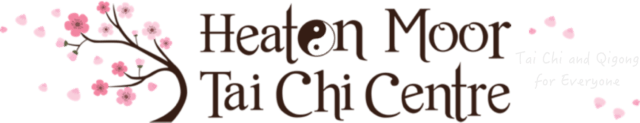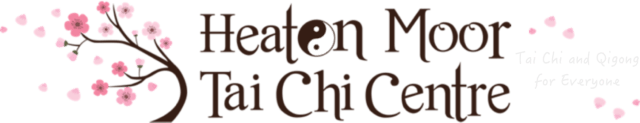Get in touch
555-555-5555
info@heatonmoortaichicentre.com
Heaton Moor Tai Chi Centre -Weekly Live Zoom Classes:
See 'Live Classes Timetable'
for Weekly List of Classes and to Register
How to Take Part in The Weekly Live Online Classes using Zoom and To Accss the Weekly Pre-Recorded Lesson
- Register for the Zoom sessions by submitting the form beneath the Class Timetable on this website.
- You will then be directed to a confirmation page.
- After receiving the confirmation, there is no need register again.
- You are welcome to take part in any of the sessions that are convenient for you.
- If your "Free 1 Weeks Access to Unlimited Classes" has expired and you would like to continue taking part in the classes, please make a payment.
- Please send a seperate email to live@heatonmoortaichicentre.com
if you have made a payment and would like to receive the link for access to the weekly Tai Chi / Qigong Video that you can access when ever it is convenient for you that week.
- Download and install 'Zoom' on the device you want to use for the session using the following link: https://zoom.us/download. A computer is usually better to use than a phone or tablet/iPad but all can be used.
Invitation Emails
- Every morning on
Monday, Tue, Thur, Fri, you will receive an
Invitation Email containing a link and password to join all the classes for that week. The link and password may change every Monday.
Please check your 'Junk' Folder as the
Invitation Emails may be sent there.
- Copy the link in the
Invitational Email into the top of your web browser. Go to the link and allow it to open 'zoom.us'.
- If it asks for a password, use the password in the Invitation Email containing the link.
- Select “Join with Video” if you would like to be seen by myself and the class. Select “Join with Computer Audio”.
- You should now enter the class. Click the small box in the top right corner to make the meeting fill the whole screen.
- Please try to join the class around 10min before you wish to take part, to give you time to adjust your camera and sound if necessary. You do not have to take part in all sessions but the link to access them will still be sent to you.
How the Classes Will Run
- If the class you join follows another class your microphone will be on mute to begin with whilst the other class finishes.
- Before the class starts I will un-mute everyones microphones so we can all say hello to each other.
- I will then mute everyones microphone and begin the session.
- During the session I will un-mute everyones microphone when I ask if anyone has any questions.
- I will turn on everyones microphone at the end of the session so everyone can say good bye to each other.
- PLEASE NOTE: If the zoom class is also face to face then I will not be able to hear you before, during or after the class but you will be able to hear myself.
Available Membership Options
Please note: No minimum term, recurring payments can be cancelled at any time. If you would like to pay for you classes using a bank transfer or standing order please see: Bank Transfer and Standing Order Instructions
1 ) Full Monthly Membership to The Heaton Moor Tai Chi Centre: £20.00 per month
Unlimited Access to All Online Videos
Unlimited Access to All Live Online Sessions over Zoom for 1 Month
Pay for Monthly Membership Using a Bank Card
Pay for Monthly Membership Using PayPal
Pay for a 1 Week Pass Using PayPal
Pay for a 1 Week Pass Using a Bank Card
Please note if paying by bank card this will be a one off payment so you will need to renew your payment when the classes you have paid for expire. It is up to you if you decide to renew your payment.
Please note if paying by PayPal this will be a recurring payment that can be cancelled at any time.
2) 1 Week Pass at The Heaton Moor Tai Chi Centre: £5.00 per week
Unlimited Access to All Live Online Sessions over Zoom for 1 Week
Please note both payment options for a 1 week pass are one off payments so you will need to renew your payment when the classes you have paid for expire. It is up to you if you decide to renew your payment.
Bank Transfer and Standing Order Instructions
If you would like to pay for your online classes or face to face classes using a bank transfer or standing order, please set up a payment to the account below.
Please can you include your Name or Email as a reference.
If you are paying for a face to face class, please send us and email after you have paid to complete the booking.
If you are paying for the online classes over Zoom, please send us an Email when you have paid and we will send you a password to access the online content and Live Zoom sessions before they take place.
Account Details:
Ivan Moss
87735458
01-03-93
If you have any questions or issues please don't hesitate to contact us using any of the details on this website.